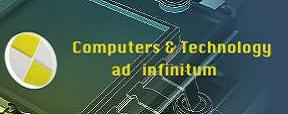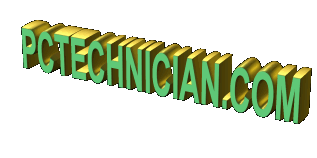
|
got a virus? |

|
|---|
PC Technician - remove Avast antivirus software
|
Avast antivirus - problem with uninstall
I recently was asked to remove Avast antivirus software from a friends computer. Aye matety - this should be easy. I clicked on Start > Control Panel > and then double clicked on "Programs and Features" and then highlighted the Avast entry and then clicked on "uninstall" . No good, got an error message about some file being missing - thus not successful. I then tried to manually delete the Avast directory directly. No good again - got the damn error message about lack of privileges to delete the directory. So here we go again - Captain Jack - a round of trying to figure out how to get the appropiate privileges to delete a directory. This designed microsoft nightmare to protect files is one big convoluted mess. As a user with administrator rights one would think I would have full access to do whatever I like - but no - it's not so easy. In Unix, the root user can do anything - very simple concept - but microsoft decided on making this as goofy as possible ( this computer's OS is Vista). So after jumping through hoops and walking the plank, that is, granting rights and taking ownership of the Avast directory I still could not delete it. If you want to read a more detailed description of dealing with ownership and privileges - look at the first section (ANSWER) on this SITE So now I decided to boot into safe mode. Well Buccaneers, I was able to delete the Avast directory from safe mode and I also deleted the entry in the recycle bin. I then rebooted into windows (normal mode) and fifteen men on a dead man's chest - the Avast directory re-appeared - what now matey? The Avast program is one tenacious little bastard, it re-spawned itself. I then went on a hunt for a solution to permanently delete this program. I came accross this DOWNLOAD . I ran this utility and followed the instructions - and it worked - Avast was completely gone! So raise the Jolly Roger - matey. |
 |
|