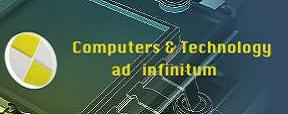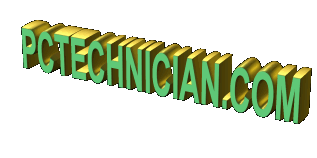
|
got a virus? |

|
|---|
PC Technician - discusses fonts

|
|
|
Fonts, fonts, fonts - my kingdom for a font
In my mind's eye I could see a font that I thought would be of interest. I wanted something that looked like tubes or pipes. So I went on a quest to find such a font - and in the process I learned more about fonts than I wanted to - and then decided to document my findings at pc technician. Hopefully this info will prove useful for some of you. Okay, I wanted to add some new fonts to my Photoshop program. I found out there are two ways to do this - one is to add fonts to the Windows font directory or to add the fonts to the Photoshop font directory. Actually, it turns out that if you add fonts to the windows fonts directory - many applications will use these fonts - this includes Photoshop. I looked at the windows font directory which you can do by clicking the windows start button and then "control panel" and then "fonts" - This is what it looks like - see below: 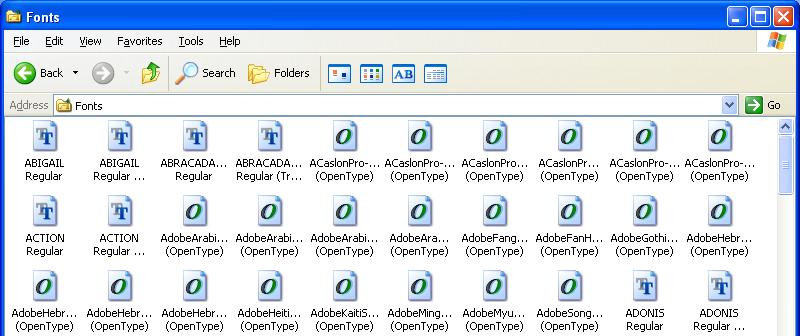
Well, this is somewhat intimidating. First of all it looks like there are two types of font files - "open type" and "true type". You can view what the font looks like by double clicking on the font file icon. Holy smokes, this could take forever to view each font. I needed something like a font viewer which would show a scrollable list and a view of each font. In luck, a free font viewer exists and it can be found HERE. I downloaded this program and here is what it looks like - see below: 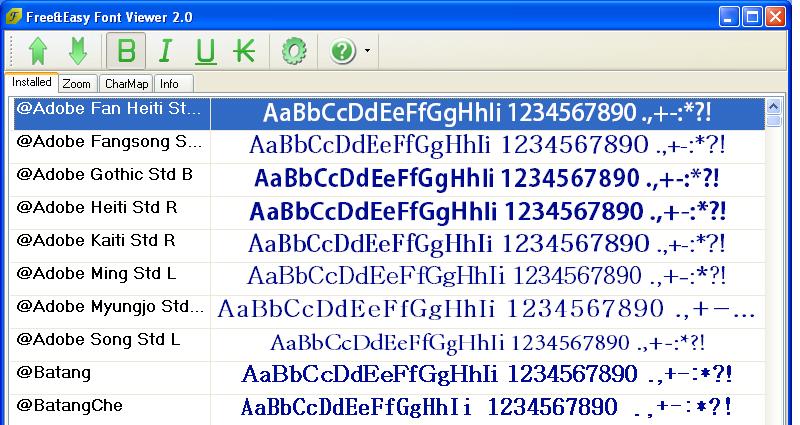
This program lets you view an individual font and you can change the font color and background to preview how this would look. It's the wheel icon that allows this. Now I have my font viewer - I needed to get some new fonts. I found a free site HERE. I spent the $19.95 to download the full font package - which contains 10,000 fonts. I also downloaded the free catalog viewer and installed it into a directory on my windows computer ( it's in html format) and I installed it here - see below: Now I can quickly view my 10,000 fonts and if I want to install one of these I would go to the directory where I stored the 10,000 fonts I downloaded and just copy one of these and paste it to the windows font directory - the one shown above, and that's it, this is all it takes to install a new font. (NOTE: I did not install all of these in the windows font directory as this would slow Windows down to a crawl. ) Of course, if you only need a few fonts - just download them for free at the http://www.1001freefonts.com/ site and copy them into the Windows font directory. NOTE: If you only want to install the font for Photoshop I think it depends on the version of Photoshop. For my CS5 copy of Photoshop ( according to Adobe documentation ) - the fonts are in the windows font directory and that's it. Since I don't have an older version of Photoshop and can't verify what I have read - ie, that you could install fonts in the following directory: Program Files -> Common Files -> Adobe -> Fonts In fact, I put a font file in this directory ( my CS5 version ) and it DIDN'T work. So if you have an older version - you may have to experiment to see if this works. Now after all this font mania - I just may shove an ice pick in my ear. :) |
|
 |
|