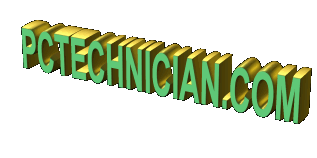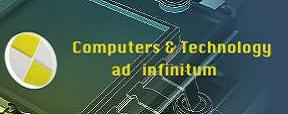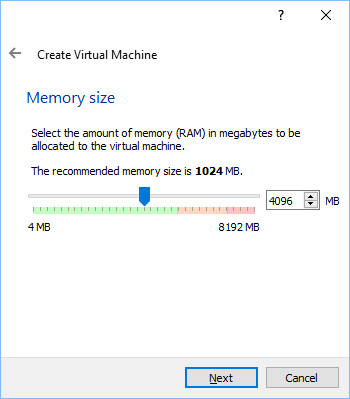|
Why is the reported physical usable memory ( RAM) less than
the actual installed memory in windows 7 ?
There is not a simple explanation for the difference. But I will
try to summarize as best as possible. According to microsoft,
the usable physical memory available for your computer is the
total physical memory minus memory that is reserved by the
hardware. For example, a video adapter that has 1 gig of onboard
memory has this memory "mapped" to the computer's RAM memory
thereby making this 1 gig of physical memory unavailable for
the operating system and your applications. Another factor is the
motherboard. The chipset on the motherboard must be able to
support more address space ( probably by a factor of 2 ) than the
total installed physical memory. A third factor is the version of
windows 7 that is installed , ie , 32-bit or 64-bit.
So if you install
4 GB of memory on a 32-bit version of windows 7 - it may report
3.5 GB of memory is available. Similarly, if you have 8 GB of memory
installed on a 64-bit version - you may only see 7.1GB of usable
memory. By the way, the upper limit for memory for the 32-bit
version is 4 GB and ( even less for the "starter" version - 2 GB )
for the 64-bit version the limits can range as follows:
Window 7 - versions - Ultimate, Enterprise, Professional - 192 GB
Window 7 - Home Premium - 16 GB
WIndow 7 - Home Basic - 8 GB
So if you put more than 4GB of memory into a computer that is
running the 32-bit version - you are just wasting money.
As for the 64-bit, I would like to see a computer running 192 GB
of memory and see how much is available for applications, which
I guess, would need to be 64-bit apps. I am also curious about
speed - if this much memory is available, you probably wouldn't
need a page file - thereby eliminating the time consuming swapping
to the page file ( hard disk access vs. memory access - no contest ).
If I hit the lottery - I will try this experiment. You may have to wait a
long time for the results, however. Now let's look at my windows 7
stats for memory usage( Windows 7 home premium edition) .
These stats are found by going to
Start => All Programs => Accessories =>
System Tools => System Information. Then
click on System Summary - which displays this
info on right hand side of page - at the bottom of
the list.
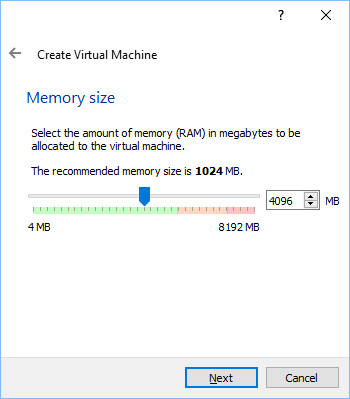
Okay, the total memory installed is 3 GB - and the total physical memory
is 2.75 GB this is because my video adapter is 256 MB or .25 GB. So
3 GB - 0.25GB is 2.75 GB as shown. But the next number shows 1.41 GB
of physcial memory is available - this is because the other hardware devices
map additional memory and the OS + background processes use memory for a total
of 1.3 GB. The next number is probably not well labeled since this
says "total virtual" memory - well this is not exactly all virtual memory, as this
number is the sum of the page file size (2.75GB) and the total physical memory
(total memory - video memory mapping = 2.75GB) which comes out to 5.5GB
as shown. The available virtual memory of 3.93 GB is the sum
of the page file size ( 2.75 GB) and the available physical memory ( 1.41 GB)
which equals 4.16 GB - but this is not equal to 3.93GB as shown. Yes, this is
true and I cannot figure out exactly where the missing memory went - but
it is close enough not to worry about it.
|
|